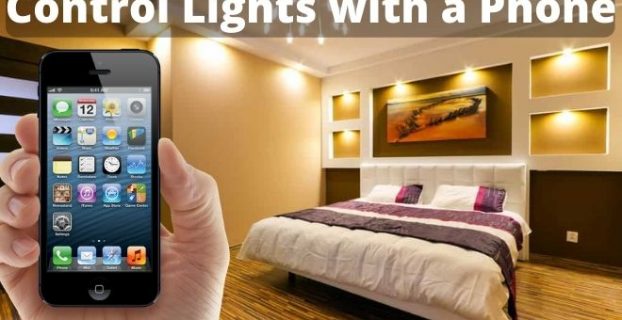Your smart phone will direct your wifi network or hub to send a signal to the smart light bulbs or smart devices to turn on, off or perform any other task such as dimming or even changing colors. One major advantage of this technology is the ability to communicate to your lighting devices from anywhere in the world.
Here are three important things you need to know to control lights with a phone:
Before buying smart lights for your home, you first need to decide which platform you want to use to control them. There are platforms that offer control apps that allow you to group lights together and create a schedule for them to turn on and off at specific times, based on your lifestyle and needs. There are also platforms that let you control all the other smart devices in your house. You can also pair your smart lights with voice assistants, such as Google Assistant, Apple’s Siri, or Amazon’s Alexa.
Smart lights use wireless transmissions to send and receive their signals. Depending on the type of smart light bulbs you use different, you will need different methods to control them. Some smart lights use built-in WiFi to connect directly with your router. This allows you to control them remotely from your phone as long as you have an internet connection.
Other smart lights use Bluetooth to connect to your phone so you can control them within 50 feet or more. These types of smart lights need a hub to relay their signals so they can be controlled remotely.
Some smart lighting products use ZigBee, a local wireless network for smart devices, to send their signals. ZigBee smart lights also need a ZigBee hub plugged into your router to translate those signals for your home network. Most ZigBee light bulbs come with their own version of a hub that you can set up on your own.
One of the advantages of smart lighting is that you can control them remotely using your mobile device. To be able to do this, you need to have a mobile app that allows you to control your smart devices, including your smart lights. There are two types of home automation mobile apps available: the single-tasking app and the multitasking app.
Single-tasking apps are only made for one specific device — for example, you can use a single-tasking app to only control your smart lights. Single-tasking apps cannot be used to operate any other smart things in your home. A multitasking app can help you to control the entire IoT system installed in your home. You can use this type of app to operate all of your smart devices.